Jamie vs Windows 8
Windows 8 has been in the news a lot lately, and is about to be officially released this coming Friday. Several months ago, I downloaded and installed the Windows 8 Consumer Preview (beta test version). I was curious as to what it is really like. There are a lot of indications online that I won't like it, and not just because it's Windows. The entire Metro interface just looks like a train wreck waiting to happen. I prefer having full control over my machine (which is why I run Linux). Now, I'm not about to install a beta version of an operating system on any of my machines. I wouldn't even do it with a beta version of a Linux distro, let alone Windows. I fired up trusty old VirtualBox and fed it the Windows disc image.
In The Interest of Fairness...
Before I get into any specifics, I feel it's only fair to announce the following caveats:
- These comments were written several months ago about an earlier version of Windows 8. Some of these comments may no longer be valid, but I doubt much has changed.
- I'm an old-school geek who still loves using the command line to get real work done.
- I tend to be resistant to changes, especially big changes.
- Performance more than likely suffered from being in a virtual machine.
- I am not a fan of Windows. My laptop runs XP, just so I can play games somewhat reliably. Paul's laptop runs Windows 7. I have one Mac and the other six or seven machines around here are running Linux. I didn't want to touch Vista and after seeing Paul's reaction to Windows 7, I don't want to deal with that either. I dread the day that I'm forced to upgrade to continue playing games reliably. But then, I still have a huge backlog of older games I have never played... and I was so glad to see Valve porting Steam to Linux!
Installation
Installation was painless, and rather fast. Microsoft has definitely made some progress here. It asked me a few simple questions and then did the rest. I'm sort of cringing, expecting the usual bunch of applications that can't be uninstalled (I'm looking at you, Internet Explorer). Not that what they install by default really matters when I have no intention of using this as a primary machine.
Metro
The virtual machine reboots and I'm staring at the Metro screen, wondering what the hell to do next.

Total information overload. Too much on the screen and the screen scrolls to the right to show more. I'm guessing this is evidence of their focus on tablet-like interfaces. I fiddle with some of the metro apps. The whole thing feels like the Mac Dashboard, but instead of hiding widgets on another screen and drawing them in fancy ways, Windows 8 forces you to see them right away and makes them all flat and lifeless. This interface looks like I designed it, and that is most certainly not a compliment. It's programmer art, not something any skilled artist would have come up with.
After some tinkering, I figure out how to get rid of that Metro stuff and get to a desktop, where some semblance of real work can happen. I don't really care about a lot of the OS configuration or capabilities. All I really care about is my stuff. Does my company website look okay? Do my apps install?
Using Windows 8...
...is an exercise in frustration. Almost everything you do requires sitting and staring at a locked up screen for several minutes. Granted, I am running it in a virtual machine, not on real hardware. But I gave it two 2.5 Ghz CPU cores and 2 GB of RAM. I can't help but conclude that Windows 8 requires a lot more hardware than Microsoft recommends. Even things that should be immediate, like scrolling a web page or opening a folder, often stutter or look like they fail completely. Every time you open IE, it opens two tabs: one is MSN, the other is Bing. Both take over a minute to load and neither is something I want to see. I changed the default home page (MSN) to a blank one, but I can't figure out how to get that stupid Bing tab to go away. I eventually figure out how to turn off a lot of the eye candy, which helps immensely.
And don't even get me started on the inclusion of that awful Ribbon interface in the file explorer. Seriously, do not even get me started...
Where Is The Start Button?
There is no Start button. How do you run applications? Every application I installed put an icon on my desktop. Am I supposed to have my desktop cluttered with one icon for every program I install? What idiot decided to get rid of the Start button? I made a folder on the desktop. I called it "Start" and put all my program icons in there.
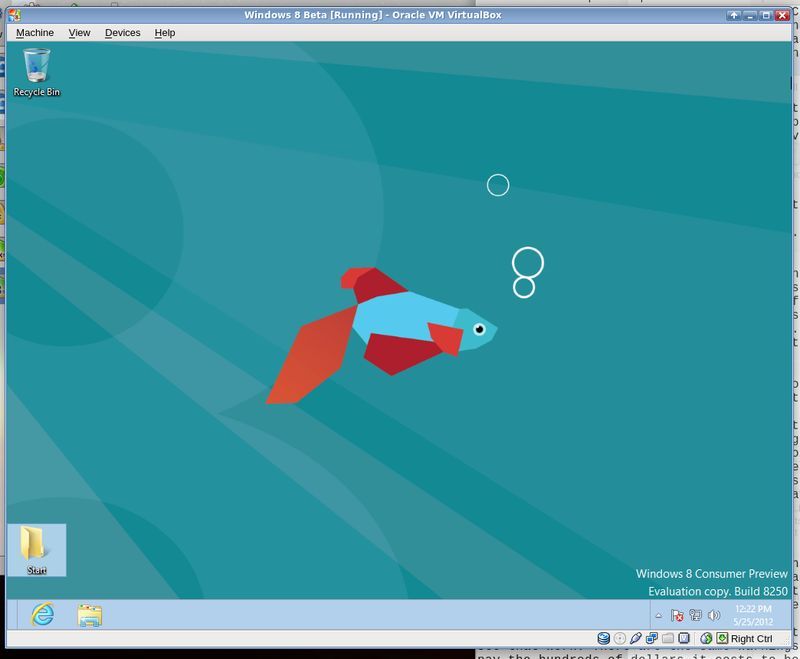
It's not the same, and doesn't include all the other programs that were installed by default, but at least it's better than filling the desktop with application icons.
Our Company Website in IE 10
Our website looks decent in IE 10, when it finally loads.

There are some things that IE finally manages to render properly (like curved boxes and drop shadows) and some things that it still can't get right (like the background coloring in my dropdown menu, gradients, and tabs on my project pages). I'm pleased to see that IE finally seems to understand simple things like the slightly faded social media icons. But they still have more work to do if they want to have a standards-compliant browser. I still recommend installing Firefox or Chrome and avoiding IE. Using a different browser will be safer too.
Installing Our Software
Installation of Batch Image Converter triggered installation of the .NET Framework, as it should have. It was nice to see that work. There are the same warnings about unsigned software that I saw in Vista and Windows 7, but I'm not about to pay the hundreds of dollars it costs to be able to digitally sign the packages (Verisign charges $500 a year).
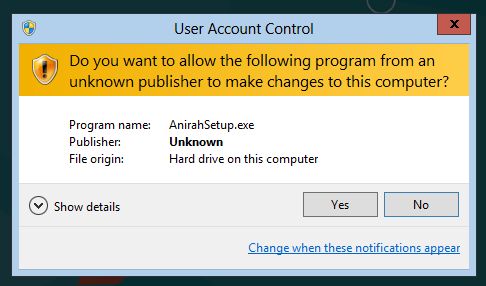
Next I installed our games, Anirah and Catalyst Deluxe. They work as-is, which is nice, but there are some performance problems. Considering that I successfully ran my games on 266 Mhz processors, I'm confident that the only problem here is that I'm running Windows 8 in a virtual machine.
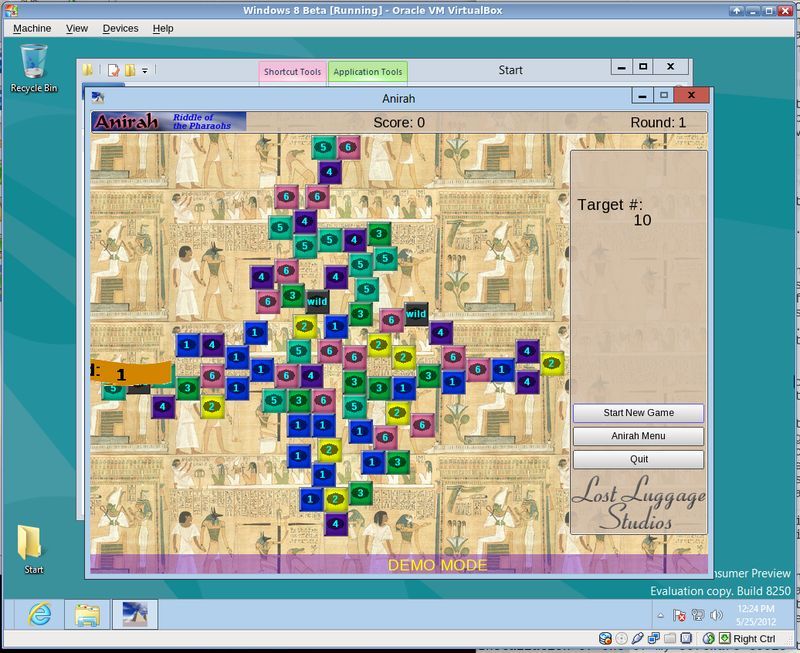
Oh, There's The Start Button!
Running inside a virtual machine also makes some things native to the OS harder to work with -- for instance, I finally found the "Start" button, but all it does is switch you from Desktop mode back to the Metro interface. I had to hover my mouse cursor in the bottom left corner of the screen, but move one more pixel and the mouse cursor exits the virtual machine window.
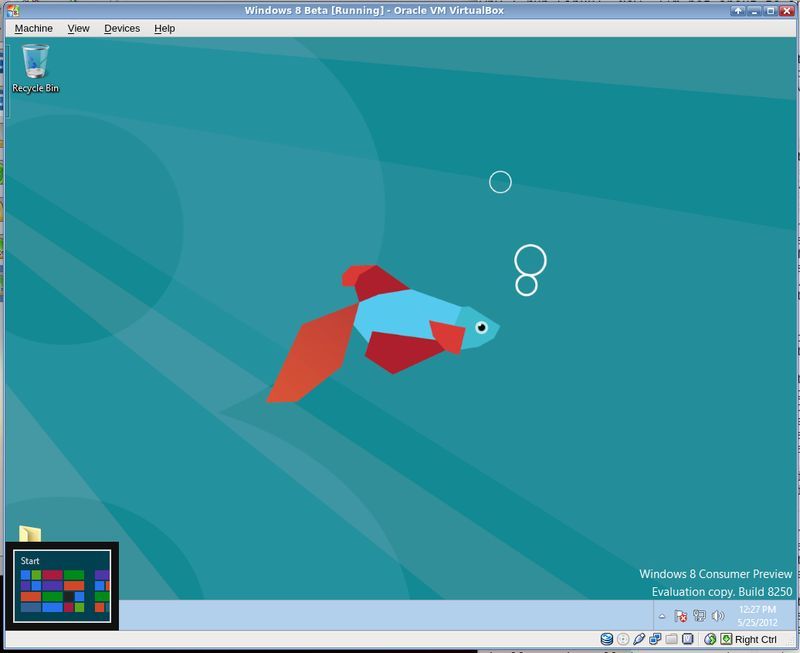
Shutting Down
After several hours of this, I wanted out. So how do you shut down? After much experimentation, I found it -- on the Metro menu. I hovered my mouse cursor over an icon in the lower right corner of the screen. From there, I clicked the Settings icon and saw an icon labelled Power.

Yeah, that's intuitive. I guarantee most users will just press the power button on their machines. And when their computers die from doing that too often, they'll probably just buy new computers. I guess tricking people into breaking their computers is a new style of marketing?
Executive Summary
Our software works in Windows 8's desktop mode. Don't expect Metro apps from us, as we have no intentions of purchasing or using Windows 8, therefore learning a set of technologies that will only work in an operating system we don't have would be pointless. We'll only boot up this virtual machine if we need to test something specific. And when the beta trial period expires, that will be the end of Windows 8 here. For now, at least, all of our software works without requiring us to change anything.
As for you, dear reader, remember that I'm a geek, and have been using computers for almost 30 years (good God I feel old now). If you use Windows 7 now (or don't even know what version of Windows you have), you may love this update to Windows 8. It really does make your desktop machine work a little more like a tablet. If the Metro app dashboard above looks appealing to you, then definitely give it a try. But I highly recommend playing with the interface in a store when it's released. Because no matter who you are and how much experience you have with computers, this is a huge design shift, and it will take time to get used to it.

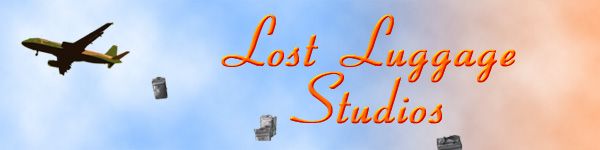
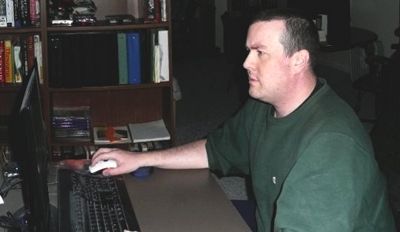
Member discussion