Oh Those Wonderful Like Buttons
It started simply. I wanted to add Facebook "Like" buttons to our Project pages and Book pages. Then I figured I should add some of those fancy Google +1 buttons as well. Next thing I knew, I was adding buttons for tweeting via Twitter and "Pin It" buttons for Pinterest (which I don't even use... yet, there the buttons are...)
Once I had managed to add those four buttons to the templates for our games, our utilities, and our books, I realized that keeping track of the number of times people actually clicked them would be cumbersome. The last thing I want to do is to have to visit every single page on our site to find out the numbers. I tried to use Facebook's Insights page, but... well, if you've ever seen it, you know. If not, it's about the slowest page on the Internet. It sits and spins for twenty seconds or more, then loads a few things, and then spins another ten seconds and stops. About one out of every twenty page loads, you actually get to see some data. And of course there's the problem of not being able to also track the clicks on the other buttons.
Enter yet another project: Likes.php, a 10 kb or so PHP script that builds an HTML table of all of your projects with links to all of the social networks you want to build buttons for.
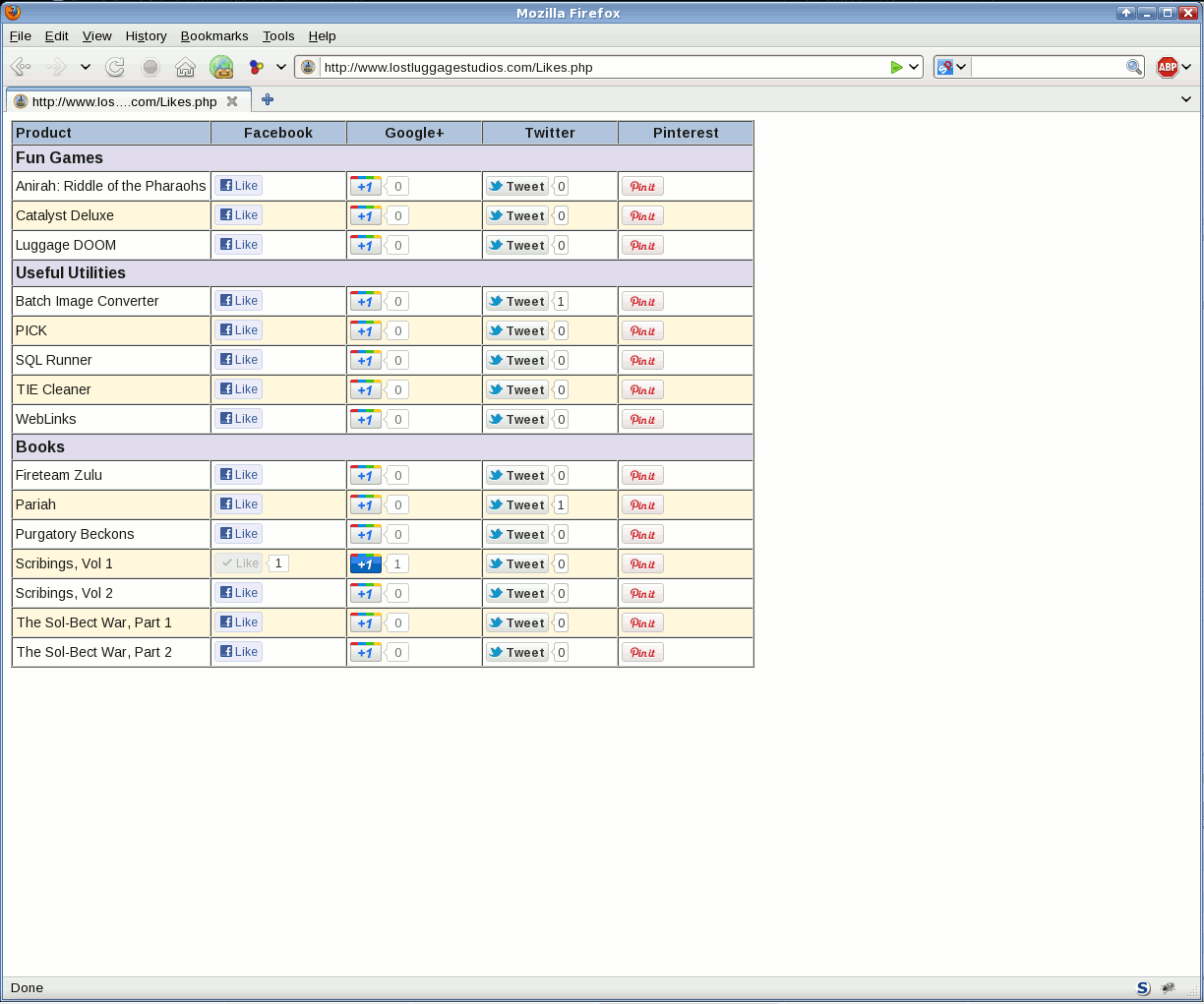
It currently supports Facebook, Google+, Twitter, and Pinterest. It shows a table row for each project and all four of the buttons beside it. Each button is configured to show the number of clicks, tweets, etc. Most of our buttons don't show any number at the moment, because it's a new feature on our site. But that will change.
Click here to see a live demo on our site, but remember that the one on our site is branded, with our colors and menu. What you download will look more like the image above (click to see it larger).
So if you've been searching for something like this for your own site and your own dire need to know every metric possible about your site, Click here and go to the Likes.php tab, download the script, follow the directions in the readme.txt file, and upload it to your site. If you like the script, there's a donate button on that same page that you can use to buy me a beer.

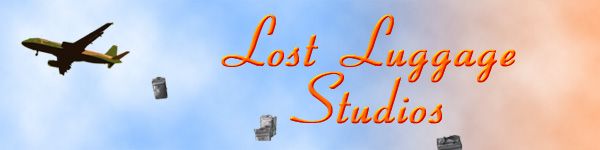
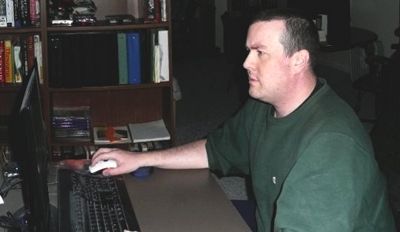
Member discussion