A Month With Scribd
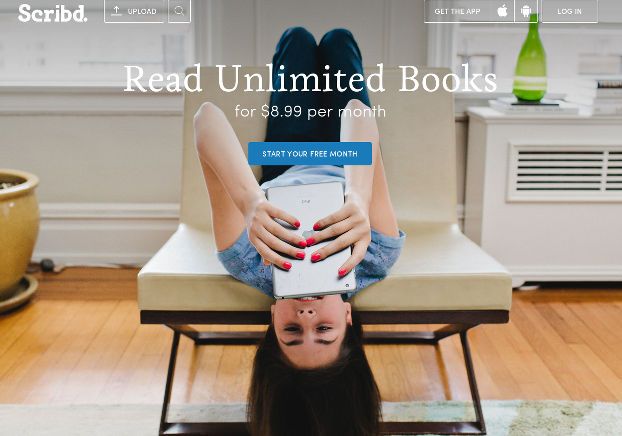
What's Scribd?
Scribd and services like it have frequently been explained as "Netflix for ebooks," and I feel this is a fair description. They have a lot of ebooks and you can read what you want for a single flat fee (currently $8.99 a month for Scribd).
Well, mostly. I ran into several books that were listed in search results but required an additional purchase. Not all publishers have opted into the subscription terms, and even those that have appear not to have opted in with every book in their catalogs. But there are still tens of thousands of books in the service that you can read, all for the same low monthly fee. Their web page claims they have more than 400,000 books available with their service, and with the recent inclusion of indie titles from Smashwords, I believe it.
Quick Disclosure
As a Smashwords author / publisher, I was given a free one year subscription to Scribd as part of the new partnership. I tried my best to be objective in writing this review, and think I succeeded. But I feel it's only fair to disclose that I haven't paid for this service (yet).
The Scribd Reading Experience
With any application or service that lets you read, the actual reading experience is paramount. I did most of my test reading on airplanes in May, so it's possible some of these issues I found have been fixed. I really only found minor issues when I was trying to read books. Loading them onto my tablet was trivial. The Android app installed without issue and it lets you download up to twenty books at a time for offline reading. I knew it was going to be a long plane ride (Maine to Texas), so I grabbed several books.
I've gone through many reading apps on my tablet and they all have issues. Scribd is no different there. I like reading in landscape layout with a two-page view. Something about that is comforting to me, most likely because it more closely mimics holding a book. Scribd has no option like that. The only way I was able to comfortably read was in portrait mode and even then I had to fiddle with the page size to get it to look good. Granted, a great feature of any e-reading app is that you can alter the text flow to your own preferences. But I miss having a two-page view. I also find the page turns to be sluggish, but it's not so bad that it affects reading speed. If you have an old, slower tablet or phone, you may notice it more than I did on my Galaxy Tab 2. If you have a more modern device, you probably won't notice it at all.
While reading in May, I found some weird text flow issues, like this:
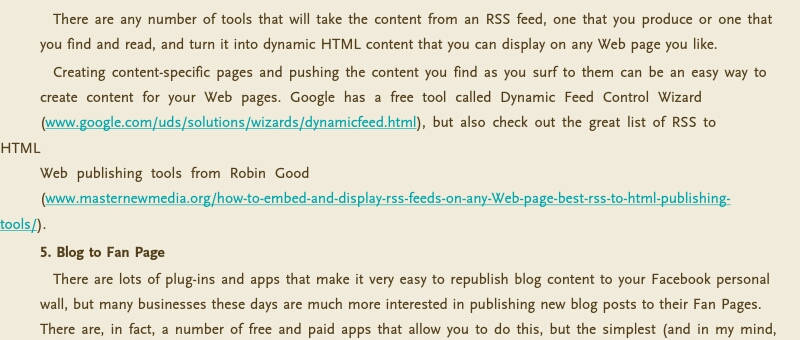
When this happens, the rendering pushes the text into weird places, often overwriting the information in the page footer. On the very same page, this text wrapping issue results in this:
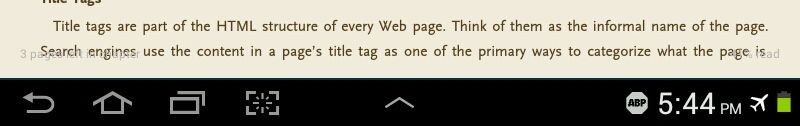
You can barely see, in light gray text, the footer text on the bottom. I find that sad, since this was not a rare issue. And I like that footer text. It's barely visible here, but the left side says "3 pages left in chapter," which I find to be a very nice feature of the reading app. I'm usually a "just one more page!" type of reader, and knowing that a chapter break is coming up lets me feed that addiction in a way that doesn't interrupt the actual reading (otherwise I flip ahead and count the pages myself... way too often). It's little touches like that that prove (at least to me) that this was an app designed by readers for readers.
I perused a few books on their website using the reading software built into the browser and found the experience there to be adequate. What I found to be really nice was that a book I started reading on my tablet immediately turned to the same spot in the browser, so as long as you have an Internet connection and your devices sync properly, you really can read anywhere without having to remember what chapter or page you were last reading.
The Library feature lets you add books to your to-read list from anywhere, and have them accessible on all your devices. I find that the search features are better in the desktop browser. The searching inside their Android app doesn't seem to have the same genres, and doesn't find things as quickly. Plus I type far too slowly on the virtual keyboard. It's nice to be able to search on one device and read on another. Like I said above, the whole service feels like it was designed by readers for readers.
Scribd has a recommendation engine built into their service, but I haven't rated enough books yet for it to be very accurate. So far all it does is recommend things written by the same authors as those whose books are already in my limited library.
Problems and Scribd Tech Support
I consider the text flowing issue I pointed out above to be very minor. I loaded their latest update two days ago and haven't seen the issue since, so it's probably been fixed already. I'll have to do a lot more reading to see if it pops up again. I read in bursts, sometimes going through three to five books simultaneously, and other times I'll go weeks without reading anything that isn't related to my business.
One thing I found that doesn't appear to be as minor (and most definitely is not fixed in the latest version) is this:
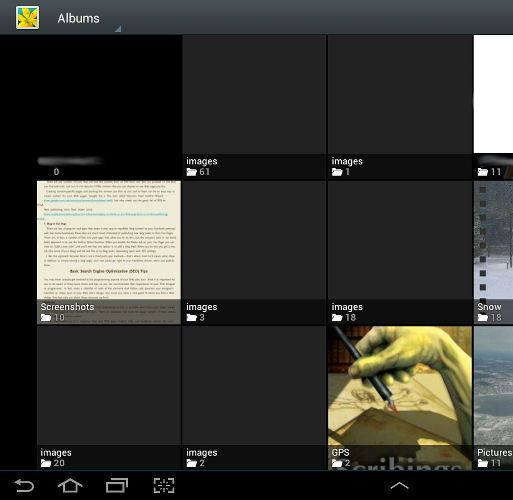
Ever since I installed the Scribd app and saved a few books in the library, I've been annoyed by the stock Android Gallery app. The more books I save, the worse it gets. Near as I can tell, each of these folders is filled with DRM-encrypted images from the ebooks I've loaded for reading. Searching online yielded a possible solution: to manually upload a file named ".nomedia" to the root folder where these broken images are stored. I did that, and the Gallery app still looks like this. I eventually gave up and installed an alternative app which does honor the ".nomedia" file and hides these broken images. I tried reporting this issue to Scribd and never received a response.
Which is odd, really, because when I originally set up my account for the free year as a Smashwords author, I had an excellent support experience. I clicked the wrong link and ended up associating my Facebook page with my brother's Scribd author account. The lady I exchanged emails with took care of everything and was what I can only call "super pleasant" about the whole thing. It was, by far, the best customer experience I've had all year.
What I Read On Scribd, and What It's Worth
I didn't really read all that many books in the month I set aside to test the service. Honestly, I read most of this on an airplane while flying to and from Texas, and haven't read much since. But even with my spotty reading, over the course of that five day trip I managed to go through six books:
- Bill Engvall's Here's Your Sign
- Cyanide and Happiness
- Ice Cream and Sadness: More Comics From Cyanide and Happiness
- 101 Places Not To See Before You Die
- Marketing For Introverts
- Duct Tape Marketing
I'm still working on the last one, actually. But if I count it with the others, that's $51.42 worth of ebooks, according to Amazon. Not bad at all for $8.99 a month. Actually, let's take a moment to do a quick calculation and see just how much value there is here: $53.94 would buy you a six-month subscription to Scribd. If you read faster than I do, you can really save a lot of money with a service like this. Considering that ebooks from the big publishers tend to run $6 to $10 each, you don't have to read a lot to make this service worth it, assuming you can find books you want to read.
Who Is Scribd For?
The problem is content. Much like Netflix, subscription services live and die based on what they can offer.
Scribd is no different. If the customer runs out of things to read, he or she will cancel. That's just the way it is. So in the past few months, Scribd and their competitors have been working to add more titles to keep their readers. They recently made a deal with Smashwords, and gained a good quarter-million titles in their catalog, including all thirteen titles in ours (well, not counting Scribings 4, which is new and should be there in a few days).
So, ultimately, who will benefit the most from a subscription to this service? That depends a lot on you, but here's some notes on what I've seen trend-wise in their catalog:
Young Adult (and Children's Books)
Last time I checked, they had more than 22,000 titles in their catalog for this genre. Young adult novels have been pretty popular lately with just about everyone, so you may want to check out the selection for yourself.
Romance Books
Maybe it's just me, but there appears to be a lot of this on the market these days. Always has been a lot, I suppose. All the writers I know and work with respect the Romance genre, even if we don't read it. I was once told that Romance books consistently sell more than all other fiction genres combined. Scribd certainly has quite a few of these titles. According to their website, the Romance category alone has almost 30,000 titles in it.
Business Books
I read pretty much every business and marketing book that sounds even remotely interesting. With more than 8,000 of these books in Scribd (not even counting the niche categories like Computers), I'm certainly enjoying the selection. I've added many to my library and I'm going to try very hard to read them all. Considering the selection I've seen, I think everyone who owns or manages a business should at least try a Scribd subscription. Flip through this section and you're bound to find some inspirational reading material filled with good advice and ideas.
Indie Lovers
With the recent Smashwords deal, everyone who loves the Indie Revolution should connect to Scribd and get your free month started as soon as possible. There's hundreds of thousands of titles, and with a service like this, there's no more barrier to entry or risk; just find books that look interesting and start reading, all as part of your normal monthly Scribd fee. You can try indie books by the dozens and discover new authors, and hopefully your next favorite author. Even reading just three of these $2.99 or $3.99 ebooks a month makes Scribd worth the price.
(er, shameless plug incoming) All the titles in the Lost Luggage Studios catalog are on Scribd and are available for reading as part of the Scribd monthly fee. You can read the entire Sol-Bect War Saga. You can read every volume of Scribings.
Jamie's books on Scribd: http://www.scribd.com/JamieAlanBelanger
Paul's books on Scribd: http://www.scribd.com/PaulJBelanger
Conclusion...
That's it, my honest review about Scribd. If you read this far... well, face it, you're interested. Go to their home page and start a free month trial. Start looking through their catalog and start reading today. http://www.scribd.com/
A final word on their competition... Oyster Books looks similar, but I haven't spent much time flipping through their catalog. What I saw looked very similar. And there was a recent leak about Amazon putting together a subscription service. Knowing that, I'm sure many people will just wait for Amazon to get their service running. For me, I'm enjoying my time with Scribd... even with the weird broken images they put in my Gallery app.

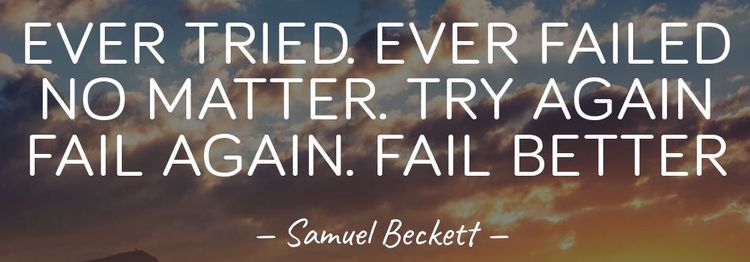

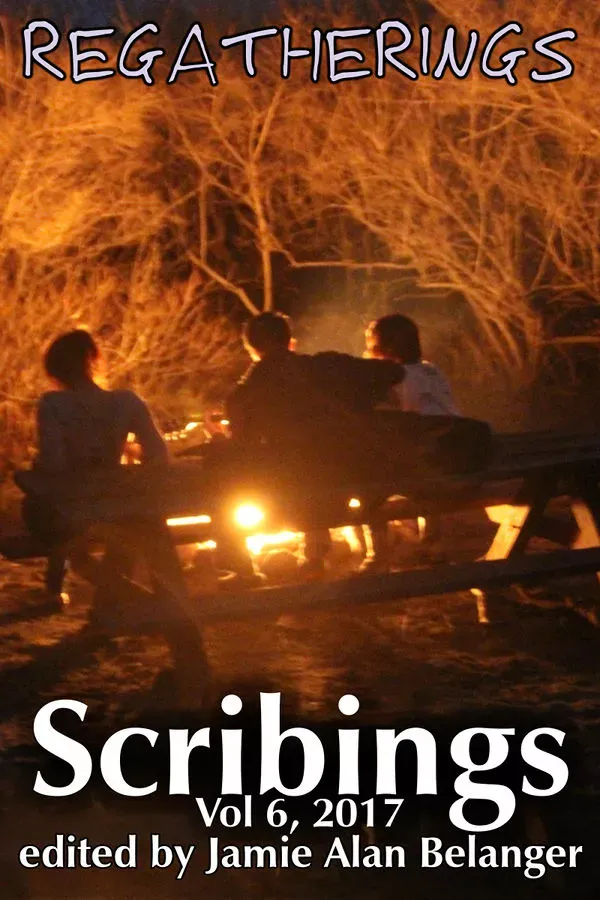

Member discussion